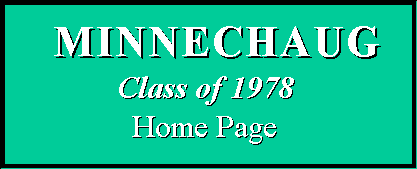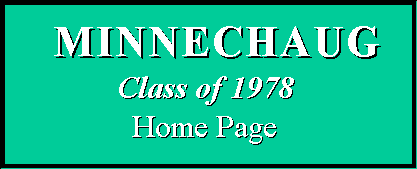E-mail and URL formats: E-mail addresses and URLs in the tables of the Minnechaug page are in the form of "links". The reason for showing the e-mail addresses as links is for convenience; most browsers will automatically pop up an e-mail window when you "click" on an e-mail link. Because the e-mail addresses are depicted as links, they will appear underlined on most browsers (with the "typical" default options). Some e-mail addresses and URLs make use of the underscore character ( _ ); keep in mind that the "_" character will appear invisible when in the form of a link! This is important if you manually copy down and e-mail address or URL. Remember: blank spaces are not allowed in e-mail addresses or URLs! The following is a valid sample e-mail address:
john_doe@computernet.com
If the above e-mail address is shown as a link, it looks like:
john_doe@computernet.net
Note that when the e-mail address is shown as a link (above), the underscore ( _ ) between "john" and "doe" is now "invisible". If you copy down the address as:
john doe@computernet.com
it will not work! So be careful about underscores in e-mail addresses. The same applies to URLs. Again, the reason for making the e-mail addresses and URLs links is for convenience: just click on the e-mail address (or URL) and your browser will pop up an e-mail window (or take you to the URL).